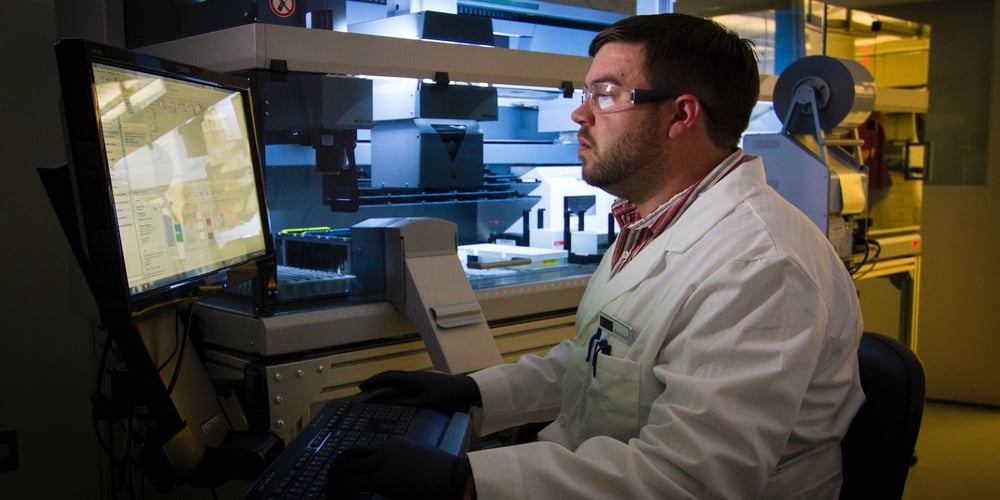
In Part 1 of this blog post, we shared two options your lab has for using your LIMS to promote exceptional customer service: EMR integration and a provider portal. We also explored a few features your portal must have to be effective.
Here, we’ll continue looking at the provider portal, focusing on specific functionality your lab should consider when partnering with a LIMS vendor for this technology.
The Ins and Outs of Provider Portals
When considering implementing a provider portal offered by your LIMS partner, it’s important to have a clear understanding of how the technology addresses four key components:
1. Ordering
It should go without saying that your provider portal should support a seamless test ordering process. This includes:
- Providing an easy-to-use patient registration page that allows providers to make updates on an as-needed basis. And information for the same patient should not have to be re-entered every time a new test is ordered.
- Enabling electronic signatures for orders to avoid the filling out and signing of paper requisitions.
- Generating specimen labels and providing diagnosis codes, medical necessity, and current medications for the patient. The order should be transmitted directly from the portal to your laboratory’s LIMS. This flow of information will improve efficiencies for both your customer and your lab.
2. Specimen Status
In the absence of a portal, providers receive no information about specimen status after the specimen is shipped; they must call the lab to request a status update, which is time-consuming for them and for your laboratory staff. If your laboratory has a portal, it should allow providers to:
-
See specimens that were saved from the portal but not yet reported on
-
See specimen status across the lab testing process – particularly if there are any delays in specimen processing due to status codes (used to indicate missing or needed information for the laboratory)
-
Submit missing or needed information, eliminating the need to call or fax in additional patient details
3. Reporting
Once the laboratory completes the testing process and generates and releases result reports, providers should receive the reports through the portal’s report inbox. There, they should be able to view the reports as PDFs and print or save them locally. The test reports should be stored in the report inbox until marked as reviewed by the user.
After reports are marked as reviewed, they should be removed from the report inbox and stored securely in the event providers need to access them again later. Further, the portal should provide an inquiry functionality that allows providers to look up and retrieve stored patient reports.
4. General Communications
The portal should be a convenient system for communicating basic information to your customers. For example, a well-developed portal should have a main page with your laboratory’s hours of operation (including any changes due to holidays, inclement weather, etc.) as well as details about new tests or services provided. The portal can also be used to remind your providers about any laboratory procedure changes that could impact ordering or reporting.
ApolloLIMS Helps You Keep Customer Service Front and Center
Your laboratory’s commitment to customer service is a vital piece of your company’s brand, and a well-designed provider portal is an efficient, user-friendly way to make sure your customers’ needs are met.
If you’re interested in implementing a portal from a leading LIMS vendor, contact the ApolloLIMS team. We will work with your laboratory to ensure that your customers receive the service they deserve. Contact our team to learn more about the Apollo Alliance.


